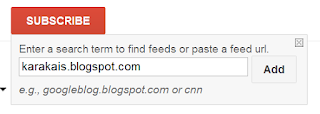If you are watching many movies or series via streaming that is using megavideo, rapidshare, megaupload, or veoh then you can actually circumvent the limitation of 72 minutes imposed on your client by changing your ip address.
So, just use the ip address switcher that I have explained in my previous posting.
In this case you will be able to continue watching some streaming videos. However, you have to go back to the position where the connection has been closed by the adequate engine.
Another better solution is to use a plugin called Illimitux for your browser, that can disable the restriction imposed on you from these websites.
Currently only the Firefox and Chrome browsers are supported.
 Just go to the website illimitux to download the plugin.
Just go to the website illimitux to download the plugin.
Please report suggestions if you have some troubles!
So, just use the ip address switcher that I have explained in my previous posting.
In this case you will be able to continue watching some streaming videos. However, you have to go back to the position where the connection has been closed by the adequate engine.
Another better solution is to use a plugin called Illimitux for your browser, that can disable the restriction imposed on you from these websites.
Currently only the Firefox and Chrome browsers are supported.
 Just go to the website illimitux to download the plugin.
Just go to the website illimitux to download the plugin.Please report suggestions if you have some troubles!