!!! The French Server Arethusa is no more available !!!
You will be redirected to an Ukrain-based server.
Another possibility is still available but it will not be explain in this blog.
In this post I will give you some guidenlines about what you have to do in order to be able to watch the French Television in a foreign country.
For example, if you would like to watch the french television: TF1, France 2, France 3, France 4, etc. Then, you can go for example to the TF1-website or just click on live. However, this may not work for you, because your IP-address is referring to another country other then France. Because, the broadcasting of national televisions is only limited to the country boundary.
So, what you can do is actually to change your IP-address to a french one. All you have to do is to find a french free or paid server that offer you a VPN connection.
Hint: Concerning the law you have to be careful if you are going to do it. I think that there is no law that prohibit such kind of acting. But I'm not sure!
Ok, I'm a nice guy :) I will give you a link of a free french server called: Arethusa
If you are in the Arethusa-site just select Help - then select Free Server - there you can find further information about how to use the server and what user and password you require.
I'm nice again :P, so just click on this link to download the required zip file: http://wired.s6n.com/vpn/arethusa-free.zip
In the zip file you will find a certificate that you have to install and a profile file required for OpenVPN. Indeed, we are going to use the OpenVPN client in order to connect to the Arethusa server. The OpenVPN client could be find here: http://openvpn.net/index.php?option=com_content&id=357
If you have succeeded in installing the OpenVPN client, the Arethusa certificate, and its OpenVPN profile. Then your OpenVPN client have to look like follows. If some problems occurs probably you have to install some frameworks related to the operating system like .Net framework for the windows system.
Now, all you have to do is to sign up in order to connect to the server. So, just click on the Arethusa-free profile in order to get connected.
Now, type as username and password the following ones:
username: arethusa
password: tguaj88v7k
Here it is you have succeeded in changing your IP-address so just open your browser and type the required french television that you want to watch in your search engine. By, trouble the OpenVPN is yellow so just restart all the steps again.
In order to watch TF1 click on this link. For France 2, France 3, France 4, France 5, etc. click on this one
By the way, you can also watch french television using Zattoo. However you have to pay something like 2.5 € monthly in order to be able to watch multiple french television. Unless, you will only watch France2 for free. This will be explained further in a separate post.
You will be redirected to an Ukrain-based server.
Another possibility is still available but it will not be explain in this blog.
In this post I will give you some guidenlines about what you have to do in order to be able to watch the French Television in a foreign country.
For example, if you would like to watch the french television: TF1, France 2, France 3, France 4, etc. Then, you can go for example to the TF1-website or just click on live. However, this may not work for you, because your IP-address is referring to another country other then France. Because, the broadcasting of national televisions is only limited to the country boundary.
So, what you can do is actually to change your IP-address to a french one. All you have to do is to find a french free or paid server that offer you a VPN connection.
Hint: Concerning the law you have to be careful if you are going to do it. I think that there is no law that prohibit such kind of acting. But I'm not sure!
Ok, I'm a nice guy :) I will give you a link of a free french server called: Arethusa
If you are in the Arethusa-site just select Help - then select Free Server - there you can find further information about how to use the server and what user and password you require.
I'm nice again :P, so just click on this link to download the required zip file: http://wired.s6n.com/vpn/arethusa-free.zip
In the zip file you will find a certificate that you have to install and a profile file required for OpenVPN. Indeed, we are going to use the OpenVPN client in order to connect to the Arethusa server. The OpenVPN client could be find here: http://openvpn.net/index.php?option=com_content&id=357
If you have succeeded in installing the OpenVPN client, the Arethusa certificate, and its OpenVPN profile. Then your OpenVPN client have to look like follows. If some problems occurs probably you have to install some frameworks related to the operating system like .Net framework for the windows system.
 |
| OpenVPN - Arethusa Profile |
 |
| OpenVPN - Arethusa Login |
username: arethusa
password: tguaj88v7k
 |
| OpenVPN - Arethusa connected |
In order to watch TF1 click on this link. For France 2, France 3, France 4, France 5, etc. click on this one
By the way, you can also watch french television using Zattoo. However you have to pay something like 2.5 € monthly in order to be able to watch multiple french television. Unless, you will only watch France2 for free. This will be explained further in a separate post.
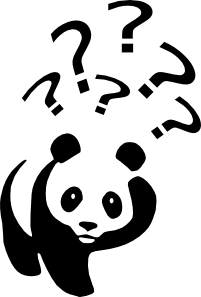

No comments:
Post a Comment