Below, you can see how Google reader could look like in your browser?
 |
| Google reader - Example view |
In order to subscribe to a specific blog like for example mine you have only to click on the orange Subscribe button located at the top under the Google reader logo.
So, just type the address of the blog you want to subscribe in and click on the button Add. At final you will see the new blog on your subscription list and the current posted feeds.
 |
| Google reader - subscription done |
Hint 1: You require a Google account in order to use the Google reader service.
Hint 2: If you click on the expanded View enclosed with a red circle as seen below, you can see the entire feeds content of the specified blog you want to read.
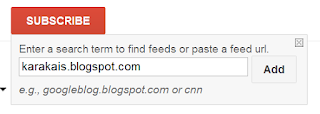

No comments:
Post a Comment